(ASC) FBA Removal Orders
Amazon FBA Removal Order are performed for the Stock that Amazon has Taken out of Available to Sell, into Unfulfillable Inventory, that will Been Listed on the Amazon Removal Order to be sent back to the Seller’s Warehouse.
In Amazon FBA, Inventory Adjustments Code: E is Moved to “Unfulfillable Stock”
If the Marketplace Setting for “Inventory Adjustments” is enabled & “Removal Order” is also enabled, the “Inventory Adjustment” Process will NOT created the Inventory Transfer Records for the Code: E Damaged Item. The Removal Order will create the Transfer Order with the Code:E Stock to Move to the Configured FBA Unfulfillable Location from the FBA main warehouse Location in NetSuite.
Recommendations/Requirements
Set up FBA Auto Removal Order settings to setup to automatically create Removal Orders to Send back to the Seller.
Under Inventory > Manage Inventory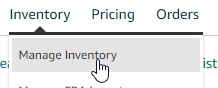
Under the Remove Unfulfillable Inventory link
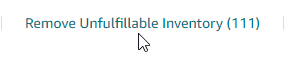
Auto Removal Settings
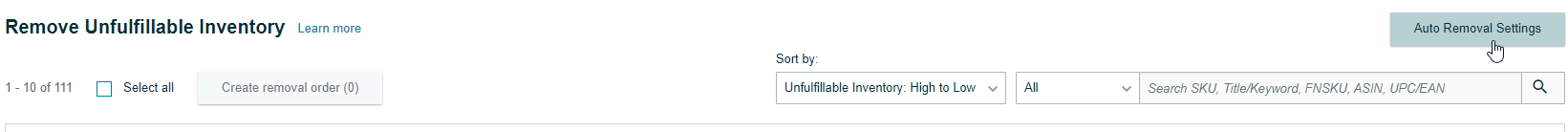
In NetSuite Marketplace setting, enable the Removal order settings.
Recommend that a Separate Location in NetSuite is Setup strictly for the Removal Order Stock to be put into when Transferred out of the Main FBA Warehouse Location. i.e. “FBA Removal Order” Location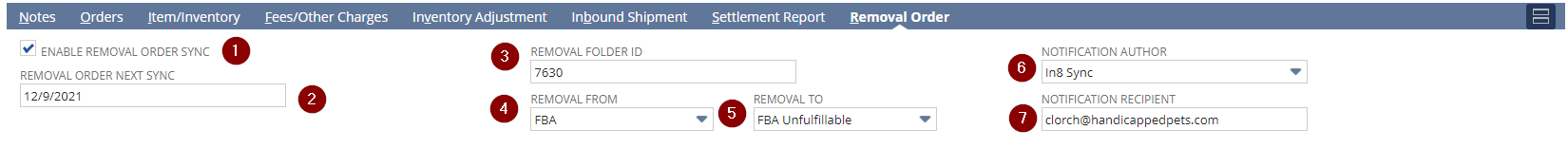
#1- Enable Removal Order Sync
#2- Enter the Date to start pulling Removal Orders
#3- Enter the File Cabinet Folder Internal ID to Store the Removal Order Data Files for the Removal Order to be created From, that creates our Custom Records.
#4- Enter the Main FBA Warehouse Location in the “Removal From” Field
#5- Enter the Recommended FBA REmoval Order Location in the “Removal To” Field
#6- Enter a NetSuite Employee in the Notification Author for whom will be seen sending the Removal Order Email Notifications
#7- Enter the Email/s, comma separated for who should receive the Notification Emails
Removal Order Process
The Removal Order Process will then Create a Transfer Order, Auto Fulfill the Transfer Order and Auto Receive the Transfer Order Fulfillment to immediately get NetSuite to Get the Stock for the Unfulfillable stock out of the NetSuite Main FBA Warehouse Location and in the NetSuite Unfulfillable Warehouse Location. The Locations Used are Setup in the Amazon Marketplace settings > under the Removal Order SubTab, per screenshot above
Sellers' Warehouse when getting the Physical Stock actually received back, will then determine the correct course of action on what to do to the Unfulfillable FBA items that were returned; to transfer further in whatever direction deemed fit.
