Lightspeed (R-Series) Common Errors
Transactions in error can be seen through the Transaction Dashboard located under:
Setup Tab > In8Sync Lightspeed R-Series > Transaction Dashboard
Raw Payloads displaying in dashboard can also be found under:
Setup Tab > In8Sync Lightspeed R-Series >LS to NS Queue (For Dashboard)
Error | Cause | Resolution |
|---|---|---|
Could not Fully refund Customer Deposit and/or Credit Memos to Customer From Account. |
|
|
Code: USER_ERROR - Details: Illegal ID. Please enter a name. |
|
To Correct a Payload without any value, 1st make sure the Value is updated in Lightspeed Customer 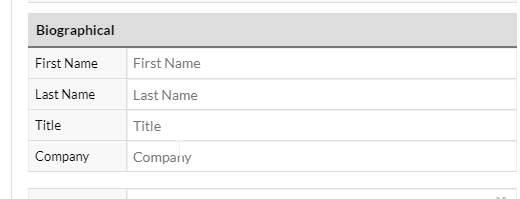 then on the Payload found under 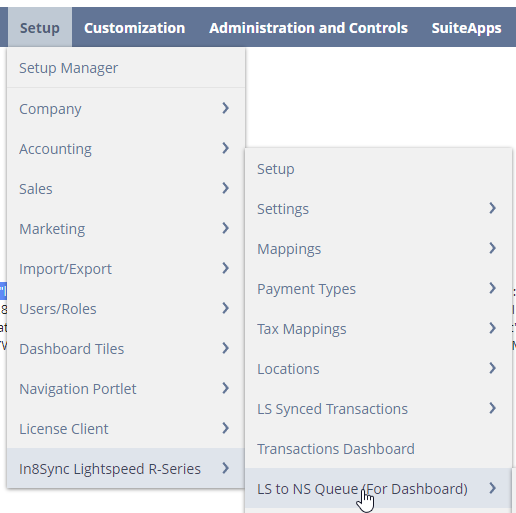 Edit Payload 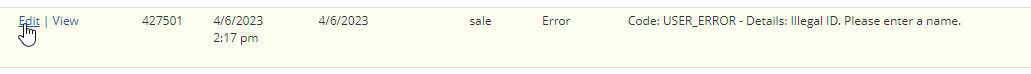 With Quotes before and after enter the Values needed 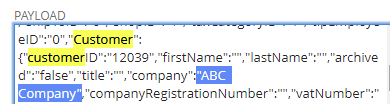 then the payload can be reprocessed from Transation Dashboard |
Details: Error: Item Not found. LS Item Id: <Lightspeed ID> | The Item most likely was directly Created in Lightspeed and not following the Integration standard to Sync all Items from NetSuite as the Master system. There is no Item in NetSuite that has that Lightspeed ID in the In8Sync SubTab > Lightspeed Ids Sublist in order to find the item | Fine the Item in NetSuite it should be Connected with and the Lightspeed ID listed in the Lightspeed Ids Sublist against the Item in Lightspeed via the URL “id=”. 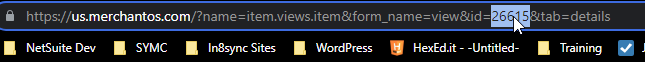 If the NetSuite and Lightspeed Item have the same Lightspeed ID and the Payload has a different ID, then the Lightspeed May have Duplicate that should be archived and the Payload Item ID changed to the One the NetSuite Item holds. If the Archive item is listed ID is in NetSuite make sure the NS listing is updated 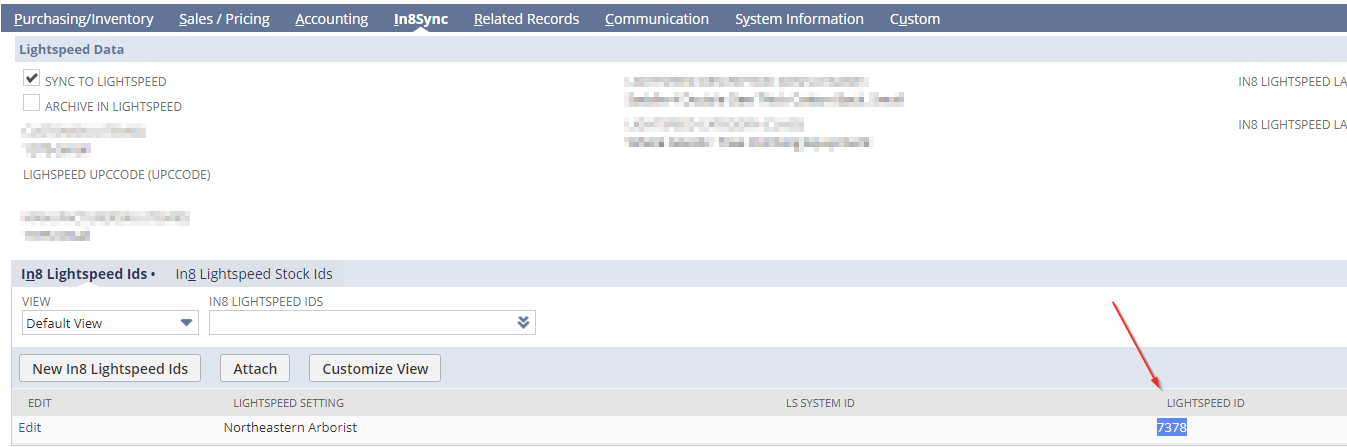 Make sure Items only Sync from NetSuite and not getting created Directly into Lightspeed |
Code: USER_ERROR - Details: Please configure the inventory detail for this line. | Inventory Status is enabled and there is not enough stock QTY available to create the order one of the items | Get the NetSuite Stock Adjustment into NetSuite to have enough Stock QTY available for the QTY of the items being Sold. Place back to Pending after to Process again |
Could not Fully Apply All Credit Account Amount and to invoice. | Looking for Available Customer Deposit or Credit Memo to Apply to the Invoice for the Credit Account payment could not be found | Ultimately, the Payload can be put into Completed Status as those invoice, per business process is to invoice Customer Later, or find out why there is not enough credit on customer in NetSuite. |
429 | LS response to Request when the Bucket was too full and we need to re-request | Code installed to retry when seen. Generally can be ignored |
Details: Error: Transfer order does not have item. Cannot create a TO. | The TO pulled from LS has not Items on the TO | Confirm the TO in LS does not have Items. Mark Completed if confirmed |
Code: THE_TRANSACTION_DATE_YOU_SPECIFIED_IS_NOT_WITHIN_AN_OPEN_ACCOUNTING | The Sale Date we are trying to set on the Transaction Date in NetSuite, there is no accounting period open to create the Transaction for that Date period | Get the accounting period open and put the Payload into Pending again or Sync from Transaction Dashboard |
