Lightspeed X-Series - Customer Sync User Guide
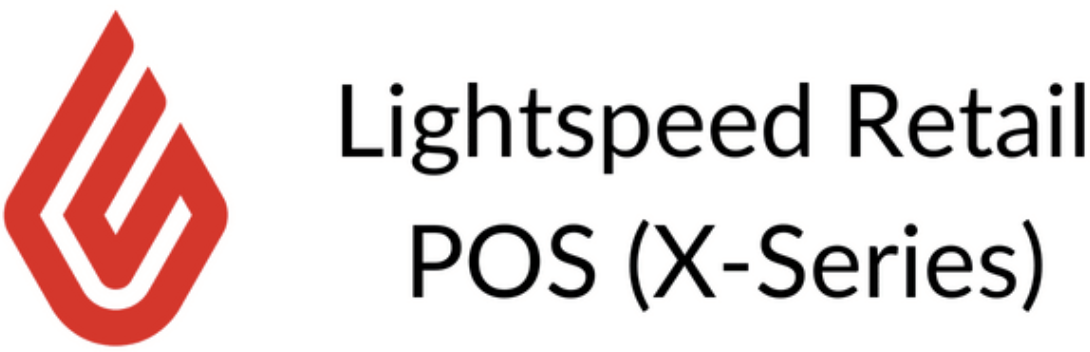
Table of Contents
Customer Sync
Requirements:
For syncing between Lightspeed X-Series and NetSuite, you can set certain parameters and conditions for what can (and cannot) sync, per your needs. These parameters can be configured under Setup > Lightspeed X-Series > Mappings & Parameters.
Triggers
There are three ways to sync customers to Lightspeed X-Series:
1. Edit & Save
When the setting ‘Sync Customers to Vend’ on Create/Edit is enabled, edit and saving a customer should trigger a sync to Lightspeed X-Series.
2. Send to Vend on Record
Click the 'Send to Vend' Button on the Customer record.
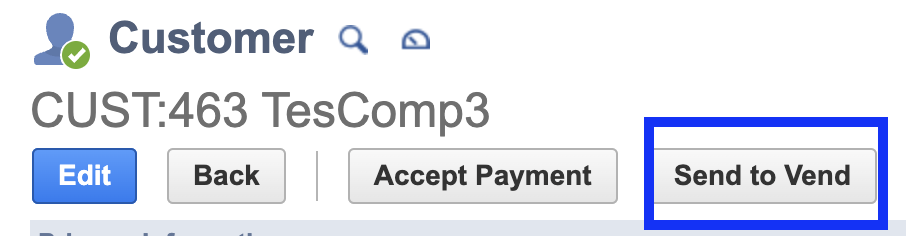
3. Mass Update
Custom Mass updates will trigger the sending of bulk customer lists to Lightspeed X-Series.
Configuring this option can be found under Lists > Mass Update > Mass Updates
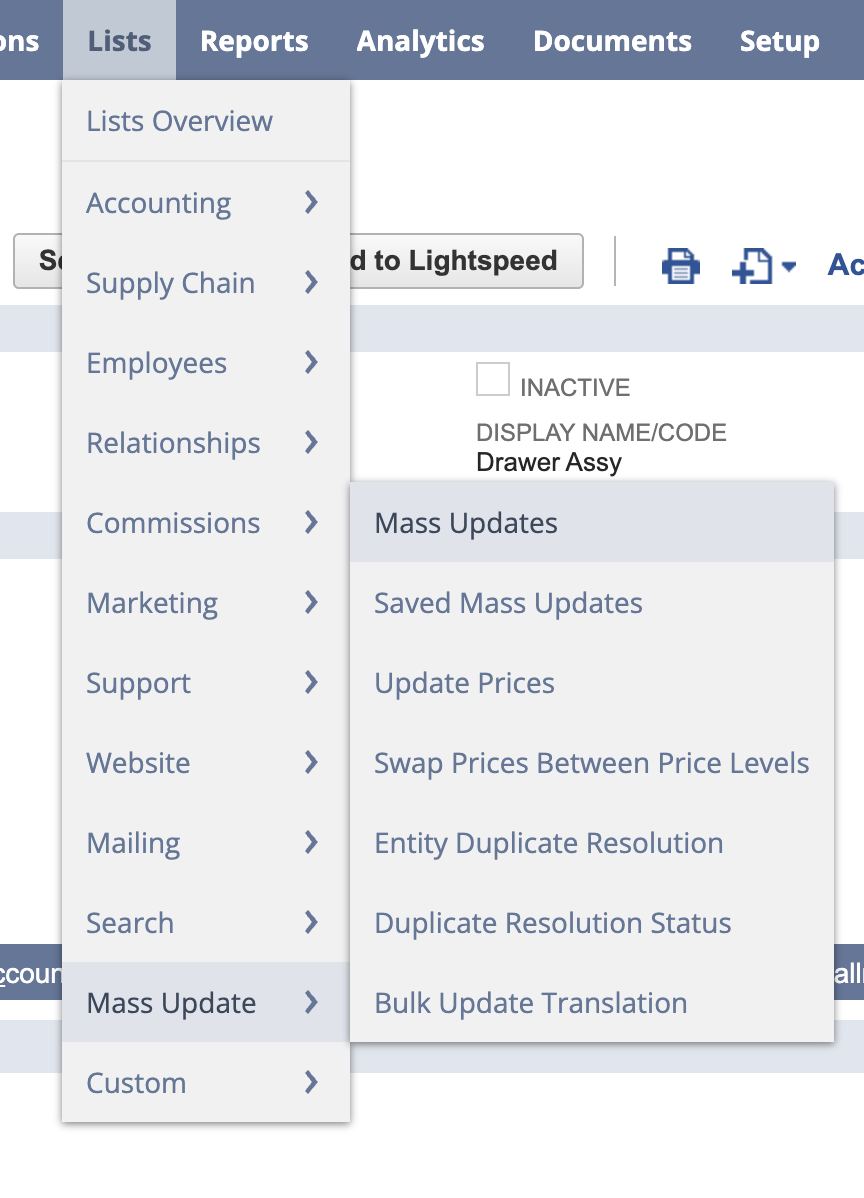
Click on the ‘Custom Updates’ submenu.
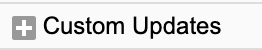
Choose 'Lightspeed X-Series - Send Customers to LS' Mass Update.
For tips on how to filter the customers for the Mass Updates, please visit the Mass Update Customers page.
