Lightspeed X-Series - Exchange Process User Guide
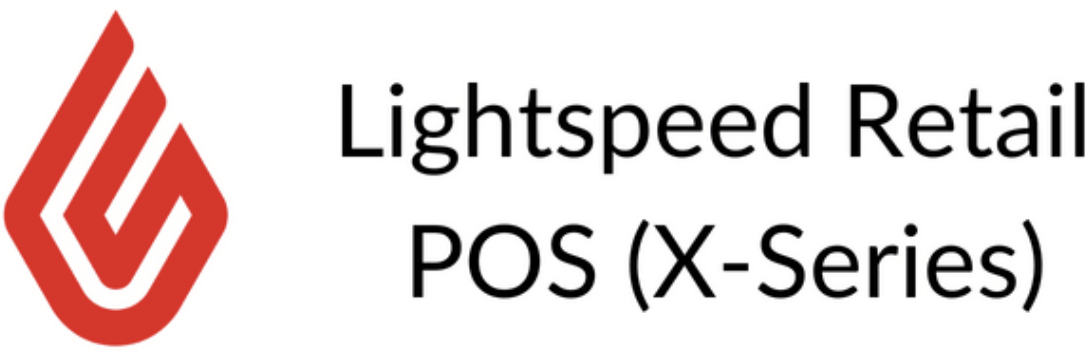
Table of Contents
Exchange Process
The following are the recommended steps to process Exchanges or Returns within different aspects of the integration. Following these steps will allow the system to account for the return, as well as calculate the correct Inventory Adjustments back into NetSuite for the Items returned.
Refund and Exchange Processing within NetSuite
To return an Item:
- Produce a Standalone Cash Refund.
▪ If the amount to be refunded is a store credit in the integration, then it will process as a Credit Memo.
To exchange an Item:
- Create a standalone Credit Memo for the negative lines being returned.
- Create a standalone Invoice for the Items being purchased in ‘Exchange.'
▪ Apply the Credit Memo to the Invoice.
▪ If the exchange results in money to be “taken” from the Customer, apply the payment as mapped from the integration’s Payment Mappings to the Invoice as ‘Paid in Full.'
▪ If the exchange results in Money to be “paid” back to the Customer, generate a Customer Refund for the money given back. If the the payment to be given back to the customer is in the form of store credit, simply leave the Credit Memo remainder on the Customer’s account.
Refund and Exchange Processing within the original order
To Return an Item within the Original Order:
- Process a Return Authorization against the original Order.
- Check the Item Receipt / Credit Memo for status.
- Process a Customer Refund if Customer is due money back.
▪ If ‘money’ to given back to the customer is in the form of store credit, simply leave Credit Memo remainder on customer account.
Exchange against Original order:
- Process a Return Authorization against the original Order.
- Check the Item Receipt / Credit Memo for status.
- Create an Invoice for the Items purchased in Exchange
▪ If the exchange results in money to be “taken” from the Customer, apply the payment as mapped from the integration’s Payment Mappings to the Invoice as ‘Paid in Full.'
▪ If the exchange results in Money to be “paid” back to the Customer, generate a Customer Refund for the money given back. If the the payment to be given back to the customer is in the form of store credit, simply leave the Credit Memo remainder on the Customer’s account.
