Lightspeed X-Series - Inventory Count Sync User Guide
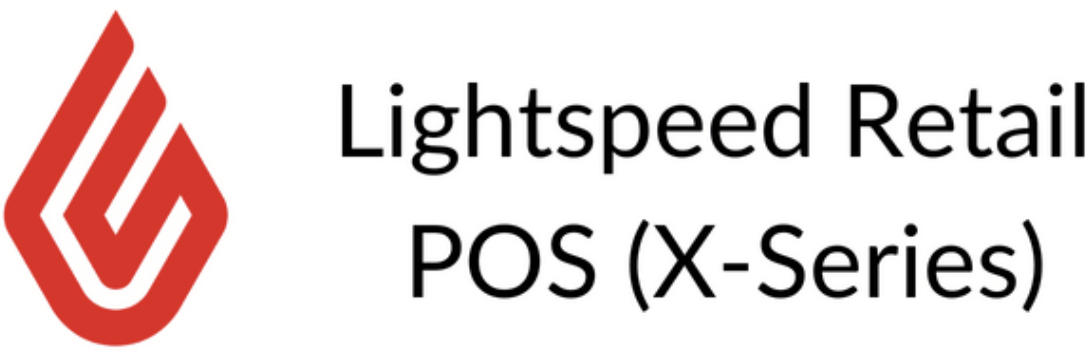
Table of Contents
Inventory Count Sync
Overview
Inventory Counts from Lightspeed X-Series create custom records in NetSuite called 'Lightspeed X-Series Inventory Count.'
You can navigate to the Lightspeed X-Series Inventory Count List under Setup > Lightspeed X-Series > Lightspeed X-Series Inventory Counts.
Inventory Adjustments based on Lightspeed X-Series Inventory Counts are automatically created whenever Lightspeed X-Series counts are completed.
The formula used to determine these adjustments are: Count - Quantity on Hand = Adjustment
Requirements
The ‘inventorycount’ and ‘inventorycountadjustment’ parameters should be active in order for Inventory Counts to be properly synced.
These parameters can be adjusted at Setup > Lightspeed X-Series > Mappings & Parameters.Please Note: For One World accounts, be sure that the correct subsidiary is mapped, as NetSuite requires that all setup and subsidiary mappings align properly to create an accurate NetSuite Inventory Adjustment record.
For ‘inventorycount’ mapping:
NetSuite Field = custrecord_in8_invt_count_subsidiary
Fixed Value = <the subsidiary’s internal ID in Lightspeed X-Series>
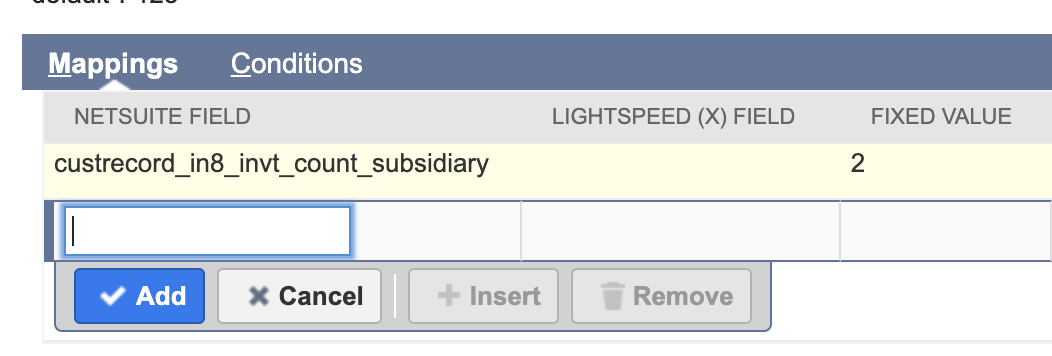
For ‘inventorycountadjustment’ mapping:
NetSuite Field | Lightspeed X-Series Field | Fixed Value |
|---|---|---|
subsidiary | <the subsidiary’s internal ID in Lightspeed X-Series> | |
account | <internal ID of the account> | |
memo | name |
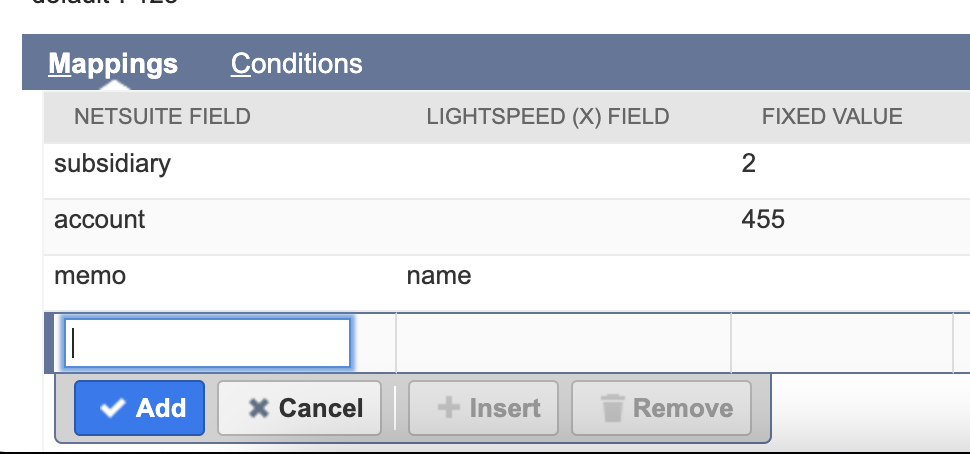
The Location will be set automatically - based on the Lightspeed X-Series Location Mappings - in order to align the Lightspeed X-Series Inventory Count record outlet location to a NetSuite location.
