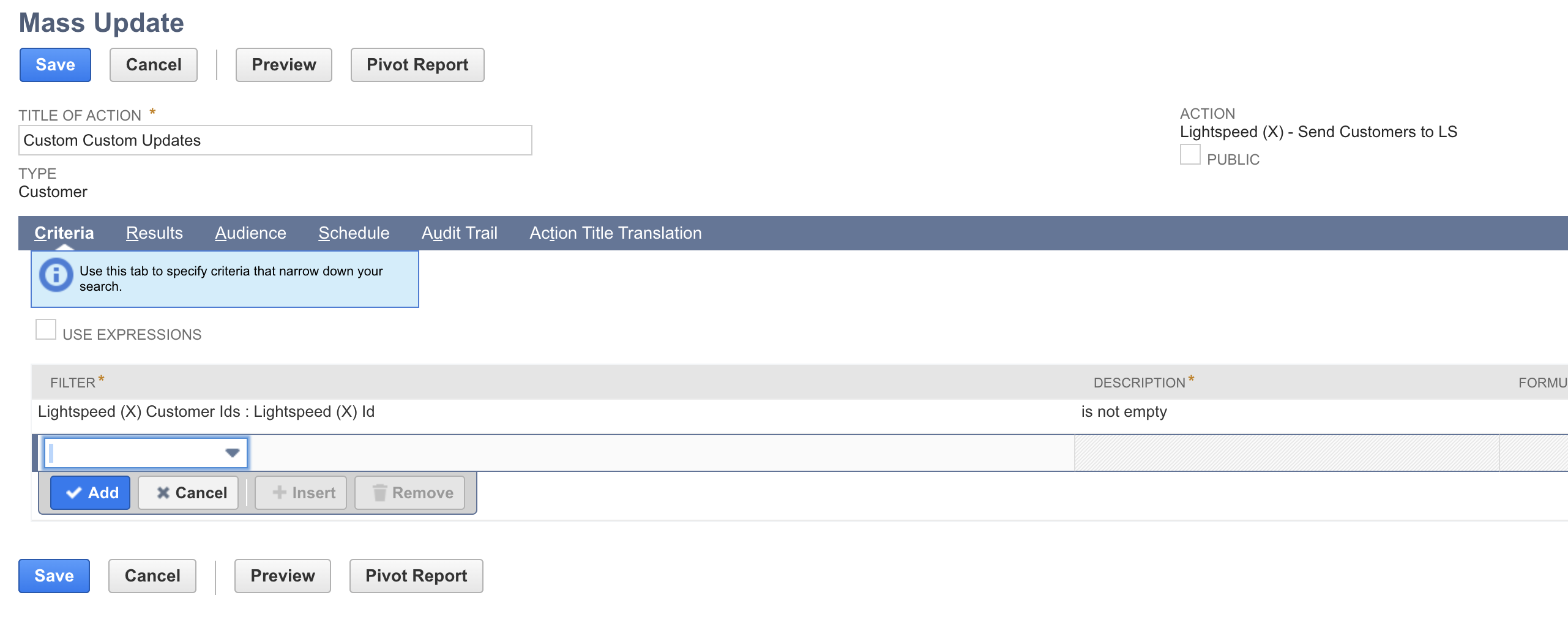Lightspeed X-Series - Mass Updates User Guide
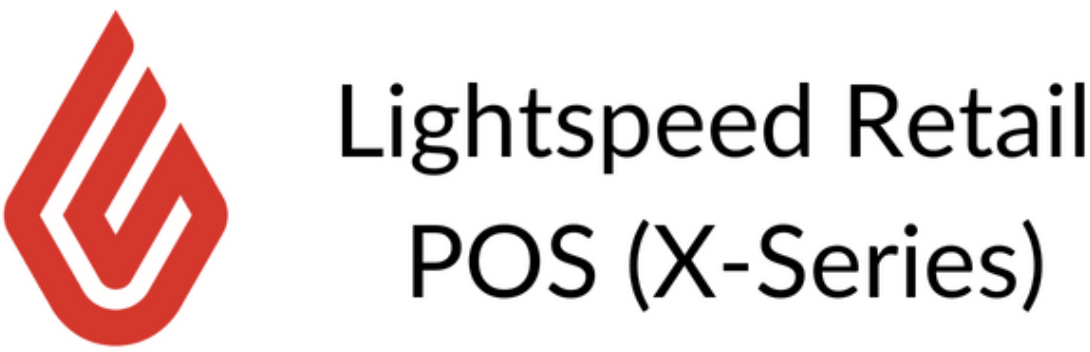
Table of Contents
Mass Updates
The graphic below lists the Mass Updates records that are included in the Lightspeed X-Series (Legacy) DirectConnect bundle.

The Mass Update commands are fairly self-explanatory and perform the listed functions therein. After the initial sync and connection of Items and Customers from NetSuite to Lightspeed X-Series, the Items and Customers fields are typically only used to update the items that have already previously been synced. If any other criteria are required for your specific situation, they can be amended as needed.
In other words, you should revise the filter criteria and results based on what you need to send/update to Lightspeed X-Series. The same fields below can also be used if you are handling NetSuite saved searches or filtering NetSuite Items/Customers that have been synced to Lightspeed X-Series already.
Items
The Lightspeed X-Series (Legacy) DirectConnect bundle features 'Custom Mass Updates' that can be used to trigger bulk Item sync to Lightspeed X-Series.
Filtering for new items ready to sync:
- The below graphic includes examples of possible filters for retrieving new single Items or parent matrix Items that have not yet been synced (Please Note: child matrix Items sync with their parent Items)
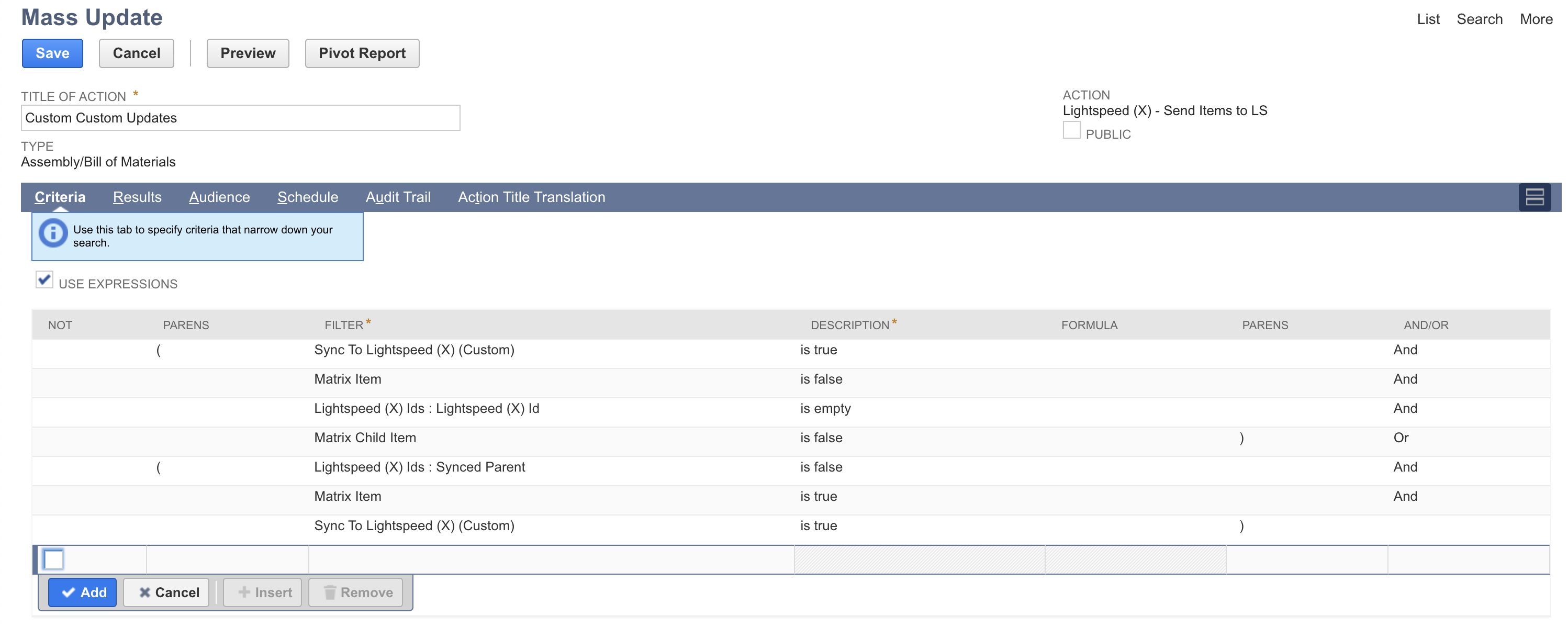
Filtering for update of items to Sync:
- The below graphic includes examples of possible filters for retrieving current single items or parent matrix items that require an updated sync to ‘refresh’ (Please Note: child matrix Items sync with their parent Items)
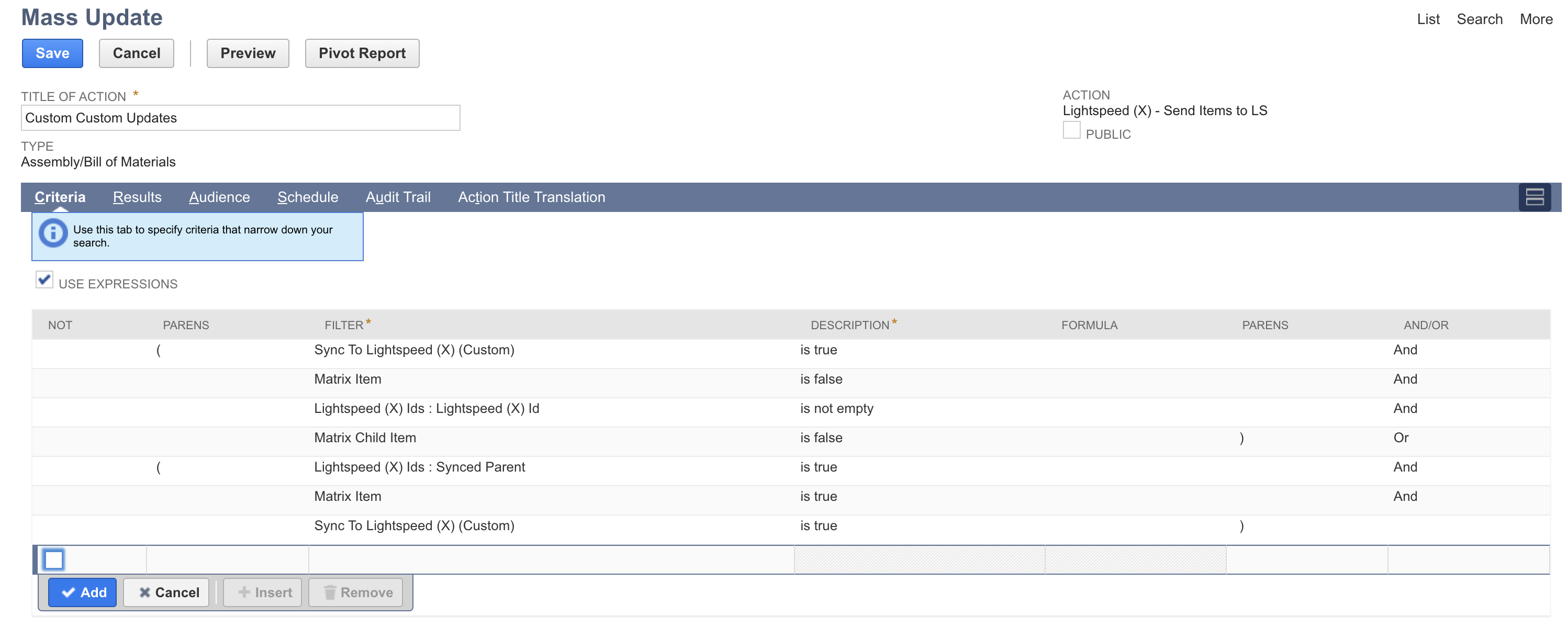
Customers
Filtering for new customers that have not synced yet:
- The below graphic includes examples of possible filters for retrieving new customers that have not yet been synced
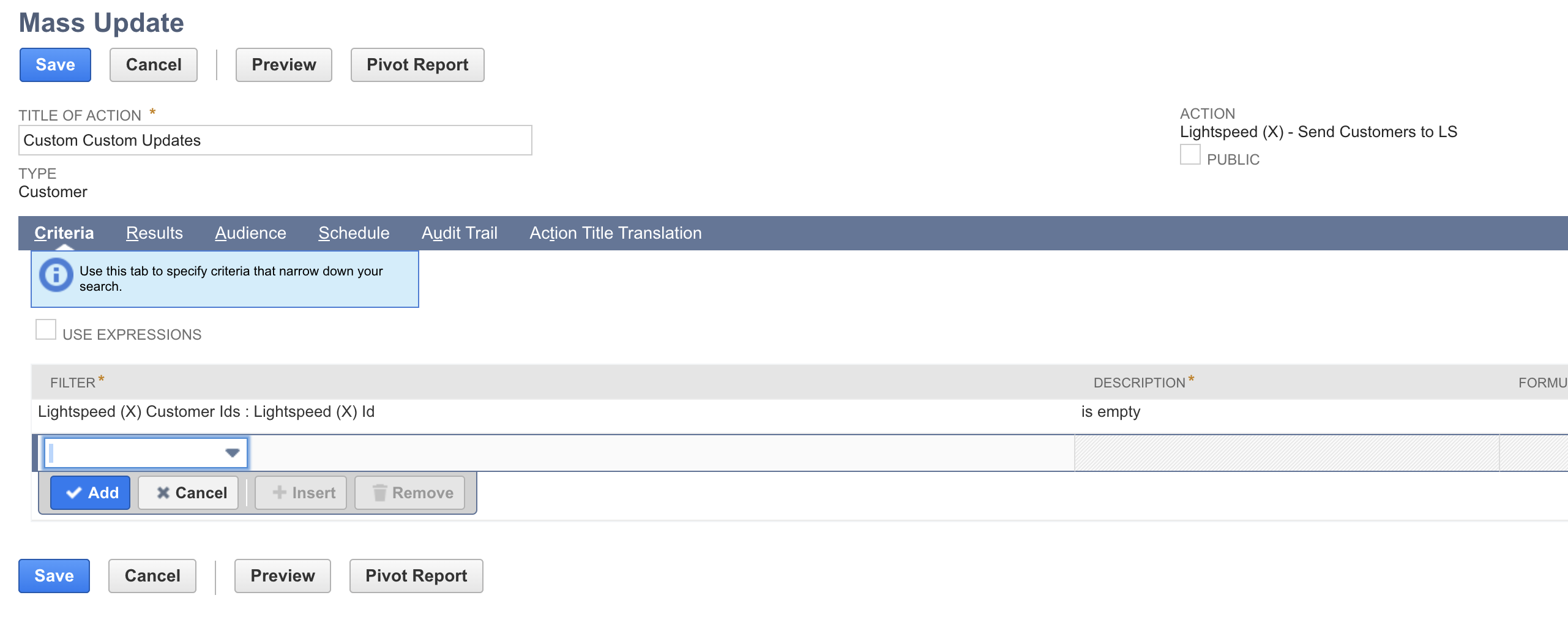
Filtering to ‘update’ customers that have already synced:
- The below graphic includes examples of possible filters for retrieving current customers that require an updated sync to ‘refresh’