Lightspeed X-Series - Purchase Order Sync User Guide
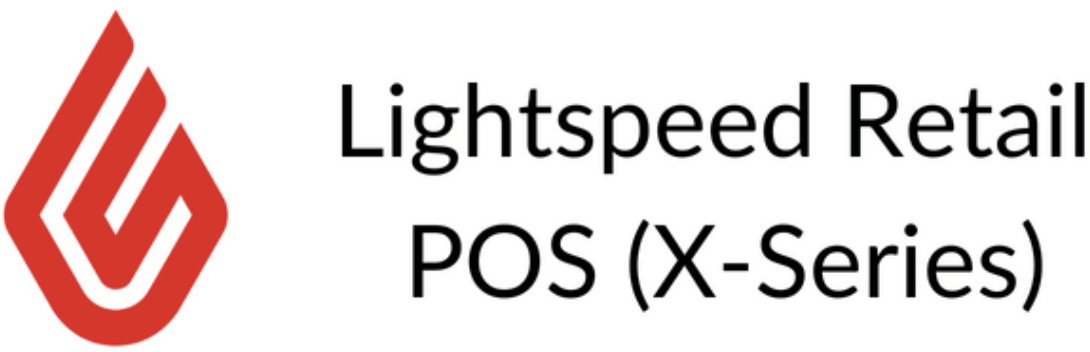
Table of Contents
Purchase Order Sync
Overview
Transfer Order Sync is a two way process from both Lightspeed X-Series to NetSuite AND NetSuite to Lightspeed X-Series.
Requirements:
The ‘vendor,’ ‘purchaseorder,' and ‘purchaseorderitems’ parameters must all be active in order for Transfer Orders to be properly synced.
Configuring this can be handled under Setup > Lightspeed X-Series > Mappings & Parameters.Please Note: For vendor Mappings, it is recommended that the following fields be completed:
NetSuite Field = companyname
Lightspeed X-Series Field = name
The Lightspeed X-Series ‘Disable Purchase Order’ Setting must also be unchecked, as shown below:

NetSuite Purchase Order memo fields or Lightspeed X-Series note fields for orders that are synced between Lightspeed X-Series and NetSuite should NOT be modified. That includes both the memo generated by the integration (<PO Document Number>_<PO Internal ID>_<Date> i.e. 002548_45215_11/10/2021) and any memo initially entered by the user upon Order creation.
NetSuite to Lightspeed X-Series
When Purchase Orders are created in NetSuite and in status ‘Pending Receipt,' clicking the ‘Send to Vend' button will sync the Purchase Order to Lightspeed X-Series with the status 'Sent.’
When updates are made to Purchase Orders with the status of ‘Received,' clicking the ‘Send to Vend’ button again will keep the status as ‘Received.’
Purchase Orders can be received in either NetSuite or Lightspeed X-Series.
Before a purchase order is sent to Lightspeed X-Series, if it is created in NetSuite without a memo value, one will be automatically generated with a PO Document Number, PO Internal ID, and Date, i.e. 002548_45215_11/10/2021
If you do not receive all Items on the PO, a duplicate is made in Lightspeed X-Series. This duplicate PO is then synced back to NetSuite and duplicated there as well. Lightspeed X-Series will automatically update the memo field with [Continued], alerting users that all Items have not yet been received.
The new Purchase Order will close the items on the original PO for the Item on the new PO. This allows NetSuite to match Items received, without leaving the original or prior PO open and causing possible confusion.
Unique memo fields are also helpful for allowing cross-checking of Lightspeed X-Series Purchase Orders so that users know which POs should be closed and which are still active/open.
The memo field is “hard coded” to the Lightspeed X-Series note field and cannot be removed. So whether a memo is entered by a user or generated by the system, there is always a unique value set to handle Lightspeed X-Series partial PO [Continued] processes.
Send to Vend on Record
If you are receiving in NetSuite, click the ‘Send to Vend’ button on the Receipt to update Lightspeed X-Series.
If the Vendor/Supplier on the Purchase Order coming to Lightspeed X-Series does not exist, the sync will create one for you.
As of Version 3.4.3, Purchase Order syncs from NetSuite to Lightspeed X-Series will be sent to the Lightspeed X-Series Sync Queue List in order to prevent purchase orders from being missed.
Lightspeed X-Series to NetSuite
When a Purchase Order is created from Lightspeed X-Series with a status of ‘Sent,’ it will sync into NetSuite with a status of ‘Open.’
Whether you receive in NetSuite or Lightspeed X-Series, the integration will update the other system to be received.
If receiving in Lightspeed X-Series, it will sync back to update NetSuite, via the automatic 15-minute interval updates through the Lightspeed X-Series Queue List.
If the Purchase Order created in Lightspeed X-Series does not have a note value to update the NetSuite memo, NetSuite will automatically generate a memo upon Order creation with a PO Document Number, PO Internal ID, and Date, i.e. 002548_45215_11/10/2021. It will then auto-sync again in order to update Lightspeed X-Series with the note field from NetSuite’s memo field.
Lightspeed X-Series Purchase Orders require a listed supplier to set a Vendor on the NetSuite purchase order. This step is required. If a supplier is not listed, the Purchase Order created in Lightspeed X-Series will fail when processing.
