Lightspeed X-Series - Transfer Order Sync User Guide
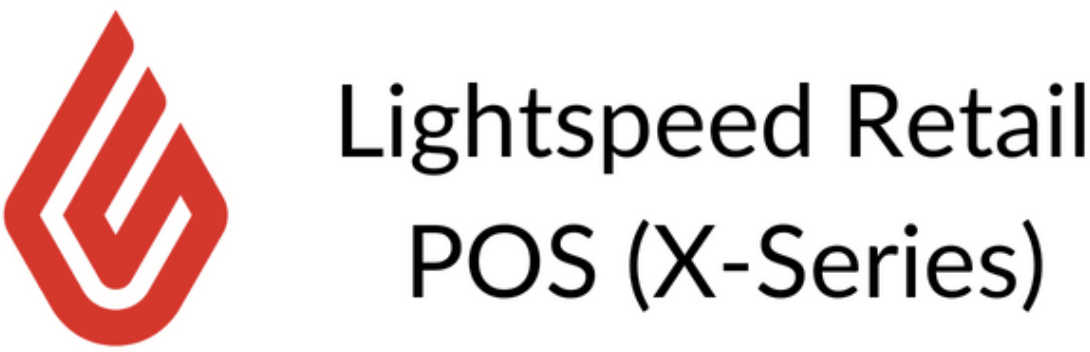
Table of Contents
Transfer Order Sync
Overview
Transfer Order Sync is a two way process, from Lightspeed X-Series to NetSuite and from NetSuite to Lightspeed X-Series.
Requirements:
The ‘transferorder’ and ‘transferorderitems’ parameters should be active in order for Transfer Orders to be synced. Configuring these parameters can be handled under Setup > Lightspeed X-Series > Mappings & Parameters.
The Lightspeed X-Series Setting ‘Disable Transfer Order’ must also be unchecked, as shown below:

NetSuite to Lightspeed X-Series
Send to Vend on Record
When clicking the ‘Send to Vend' button from the Transfer Order, the integration will send the Transfer Order and its line items to Lightspeed X-Series. Upon successful sync of the Transfer Order, the newly created Lightspeed X-Series Transfer Order ID(s) will populate in the 'In8 Vend ID’ field under the Vend subtab. Any items without a Vend ID will be listed in the In8Sync Transaction Error field.

All line items successfully transferred to Lightspeed X-Series on the Transfer Order will have a line item ID displayed on its Lightspeed X-Series Transfer Order Line:
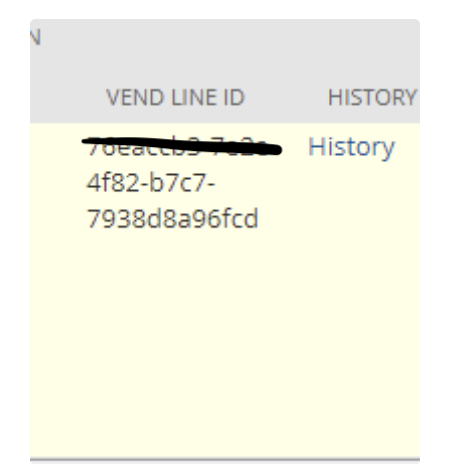
As of Version 3.4.3, Transfer Order syncs from NetSuite to Lightspeed X-Series will be sent to the Lightspeed X-Series Queue List in order to ensure that no transfer orders are missed.
Item Receipt Sync
If you are receiving an Order in NetSuite after Order fulfillment, you must click the 'Send to Vend' button on the Item Receipts to update the received Items in Lightspeed X-Series. After receiving an Order in NetSuite and clicking the 'Send to Vend' button, if the Item Receipt does not have a Vend Line ID, the integration will cross-check the Transfer Order in an effort to obtain the Item’s Vend Line ID for receiving in Lightspeed X-Series.
If receiving an Order in Lightspeed X-Series and the NetSuite Transfer Order is already fulfilled, the sync will check the fulfillment transaction for the Item being received and formally ‘receive’ it in NetSuite. If there is no fulfillment Transaction for the Item from Lightspeed X-Series coming into NetSuite for receiving, it will simply fulfill the Item and then receive.
Lightspeed X-Series to NetSuite
Once the Lightspeed X-Series Transfer Order is Marked ‘SENT,’ the integration will automatically pull those consignments to NetSuite every 15 minutes to create the NetSuite Transfer Order.
Item Receipt Sync
If you are receiving in NetSuite after fulfilling, you also need to click the “Send to Vend“ button on the Item Receipts to send the items to be received to be updated to Lightspeed X-Series.
When Receiving in Lightspeed X-Series, the integration will pull Items every 15 minutes into NetSuite to create the item receipt against the NetSuite Transfer Order. If the NetSuite Transfer Order is already fulfilled, the sync will check the fulfillment transaction for the Item being received and formally ‘receive’ it in NetSuite. If no fulfillment for the Item is shown in Lightspeed X-Series, NetSuite will fulfill the item and then receive.
